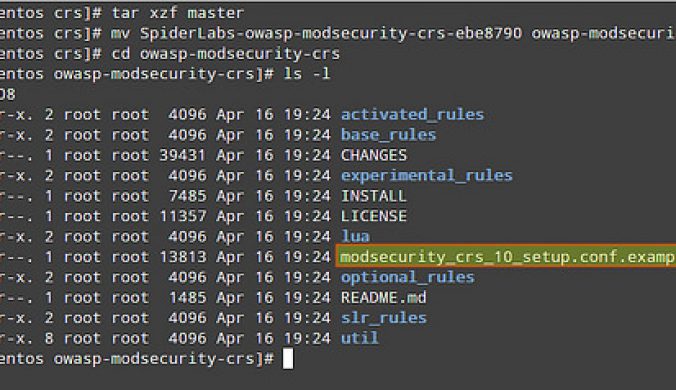Protect your wordpress installation (wp-login.php) against brute force attack with ModSecurity.
- Login to your WHM as root
- Install Modsecurity if it isn’t installed
- Go to the “Plugins” section.
- Click on “Mod Security”
- Click on “Edit Config”
- COPY and PASTE the code below
SecAction phase:1,nolog,pass,initcol:ip=%{REMOTE_ADDR},initcol:user=%{REMOTE_ADDR},id:5000134
<Locationmatch "/wp-login.php">
# Setup brute force detection.
# React if block flag has been set.
SecRule user:bf_block "@gt 0" "deny,status:401,log,id:5000135,msg:'ip address blocked for 5 minutes, more than 10 login attempts in 3 minutes.'"
# Setup Tracking. On a successful login, a 302 redirect is performed, a 200 indicates login failed.
SecRule RESPONSE_STATUS "^302" "phase:5,t:none,nolog,pass,setvar:ip.bf_counter=0,id:5000136"
SecRule RESPONSE_STATUS "^200" "phase:5,chain,t:none,nolog,pass,setvar:ip.bf_counter=+1,deprecatevar:ip.bf_counter=1/180,id:5000137"
SecRule ip:bf_counter "@gt 10" "t:none,setvar:user.bf_block=1,expirevar:user.bf_block=300,setvar:ip.bf_counter=0"
Click on “Save Configuration”